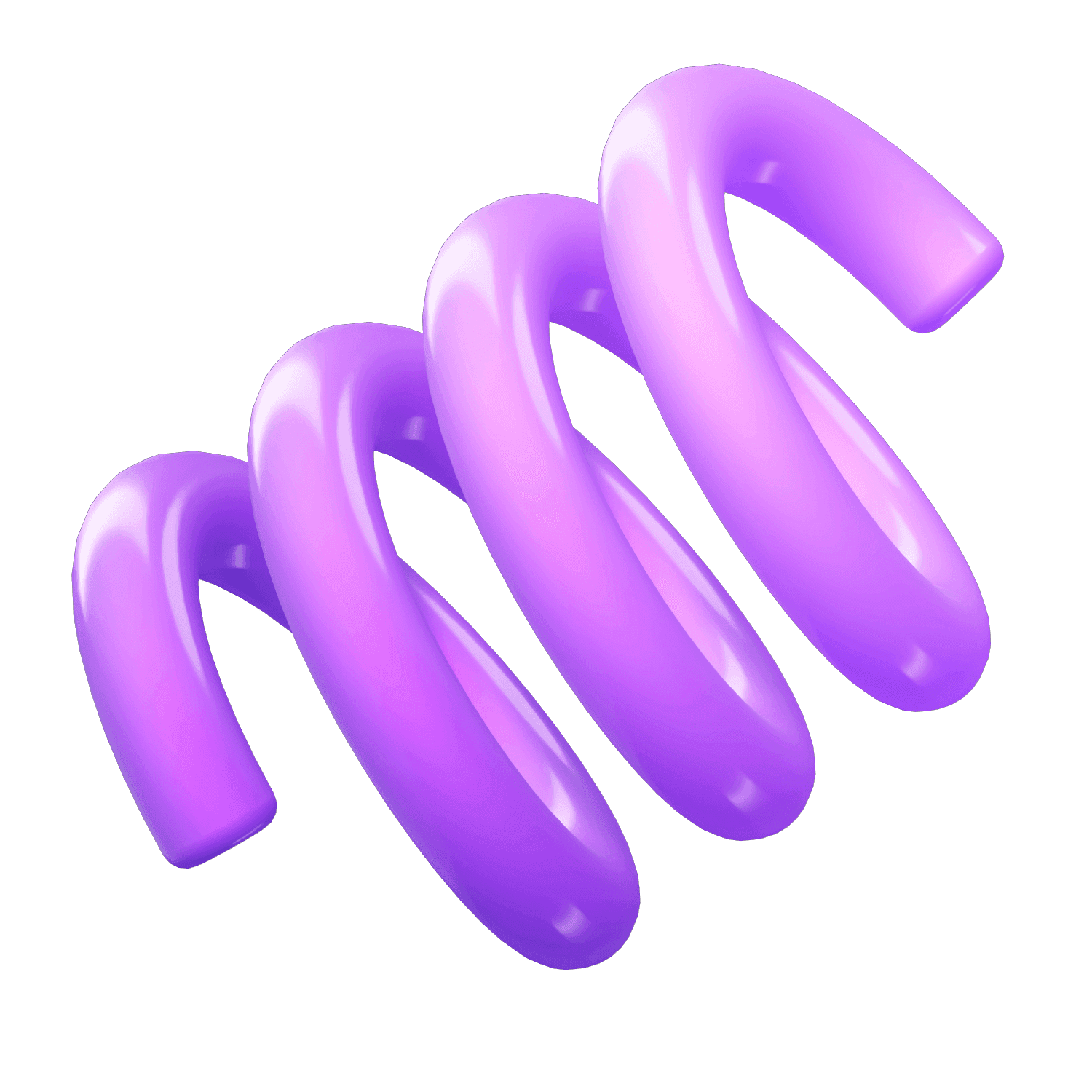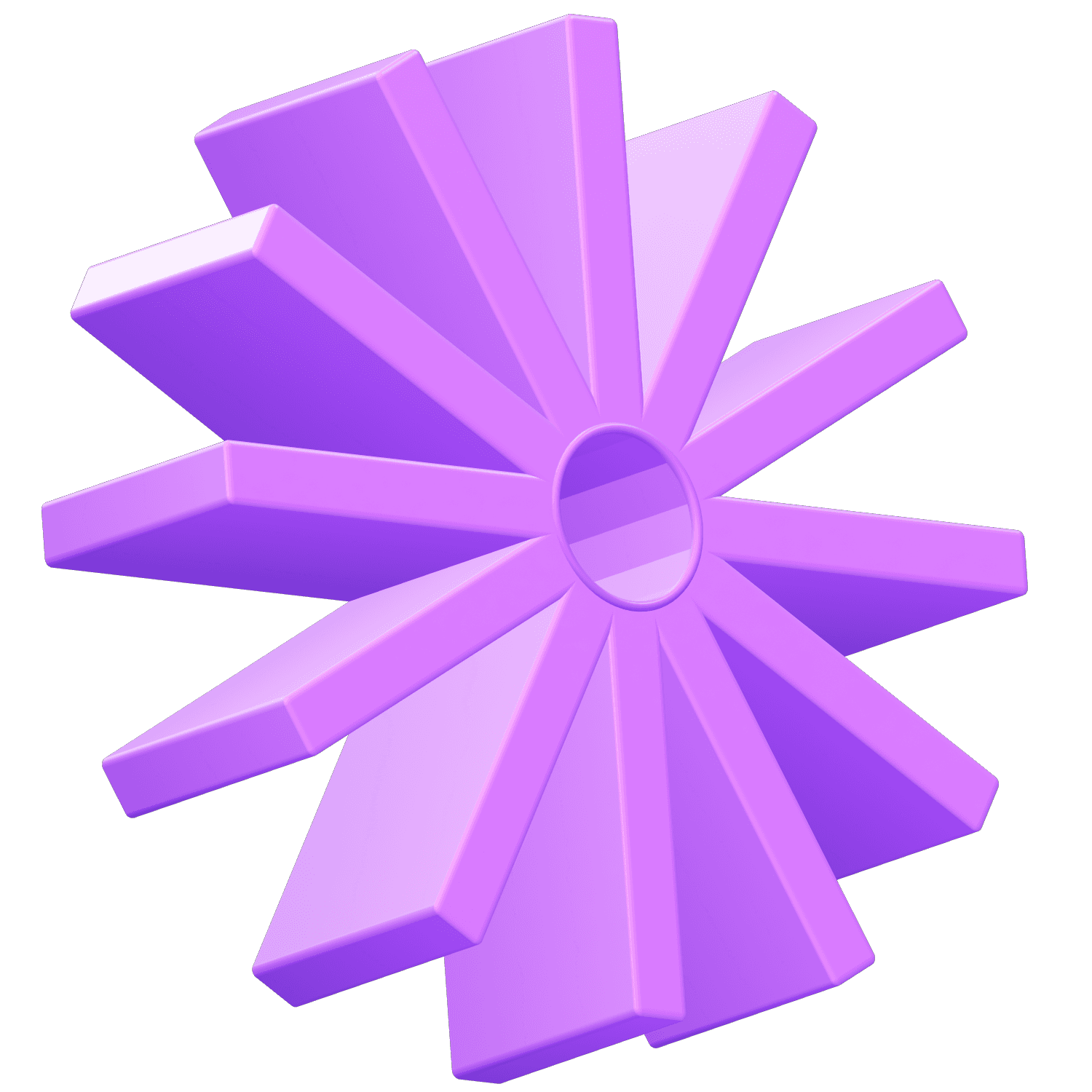How to convert Youtube videos into blog posts with AI (OpenAI, Anthropic)
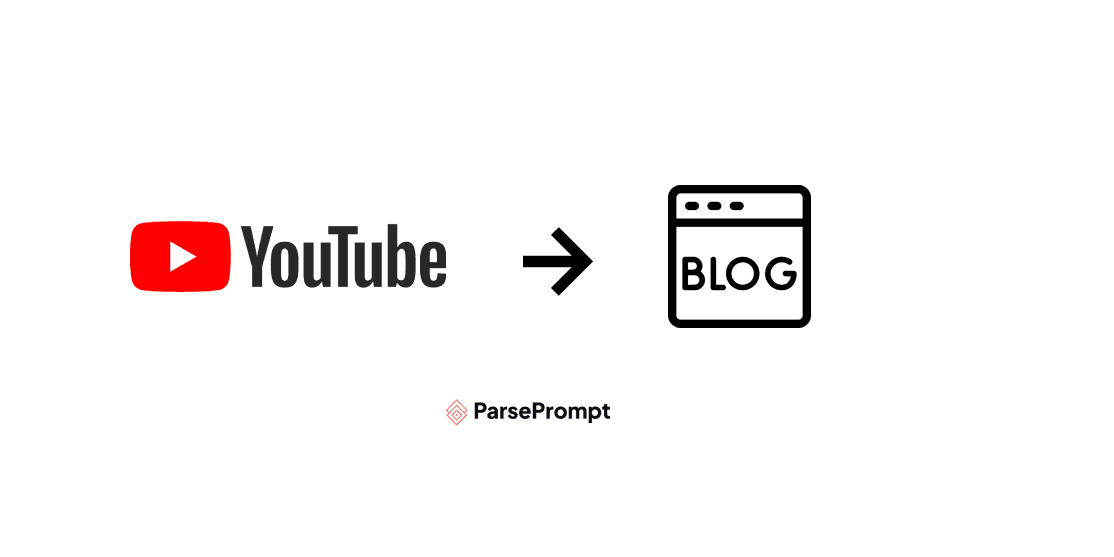
Are you a Youtube creator who wants more distribution for your content? You need to be writing blog posts….seriously! But creating fresh, engaging content consistently can be a daunting task for creators, especially if you'd rather record a video than write a blog post. Even if this interested you, you'd need to find a blog post writer, pay them to write posts, edit their content, and so much more.
What if you could double the impact of your existing video content with minimal effort?
That's where converting your YouTube videos into written blog posts comes into play, and ParsePrompt can streamline that process for you using the best AI technology, like OpenAI (GPT-4), Anthropic (Claude), Llama, and Mistral.
Why you should convert YouTube videos into written blog posts
YouTube is a goldmine of content that often only reaches an audience that prefers video over text. By converting your videos into blog posts, you can tap into a new audience that favors reading over watching.
This not only maximizes your content's reach but also boosts your SEO efforts in Google, as search engines have more content to index. Additionally, written content is easy to share and can be repurposed across various platforms, increasing your visibility and engagement.
In short, what if you could show up in two places instead of one? We regularly see creators who use Youtube and SEO in combination extract tons more value than only leveraging a single channel.
Here's why you should use ParsePrompt to help
ParsePrompt.ai is not just another piece of software, it's a content repurposing platform. It integrates cutting-edge AI technologies from AssemblyAI for speech-to-text conversion and then employs advanced models like OpenAI's GPT-4 to refine and transform transcripts into captivating blog posts. With additional features like a Zapier integration, ParsePrompt.ai effortlessly connects with over 7,000 apps, enabling you to automate your workflow and save outputs directly to platforms like Google Drive.
How to convert Youtube videos into blog posts in minutes
Converting your YouTube videos into blog posts with ParsePrompt.ai is a breeze. Here’s a detailed breakdown of the steps in the video below. We'll even show you how to setup Zapier and save the generated blog post into Google Drive!
Naturally, we used ParsePrompt to generate the following "how-to" section based on the video transcript above. Skip to the bottom of this post to see the raw transcript we used as an input.
Step 1: Set Up Your ParsePrompt Account
Sign in or Sign up for ParsePrompt. We offer a free 7-day trial.
Connect your API keys for the services you plan to use:
OpenAI key
Anthropic key
Open-source AI models like Mistral and Llama are coming soon!
AssemblyAI key (we can use built-in transcripts for free, but AssemblyAI offers higher-quality transcript generation)
Step 2: Integrate Third-Party Apps
In the ParsePrompt dashboard, access the section where you can connect to third-party apps.
Set up integrations with services like AssemblyAI to handle tasks such as video transcription. You can leverage built-in Youtube transcripts, but we recommend AssemblyAI for its performance.
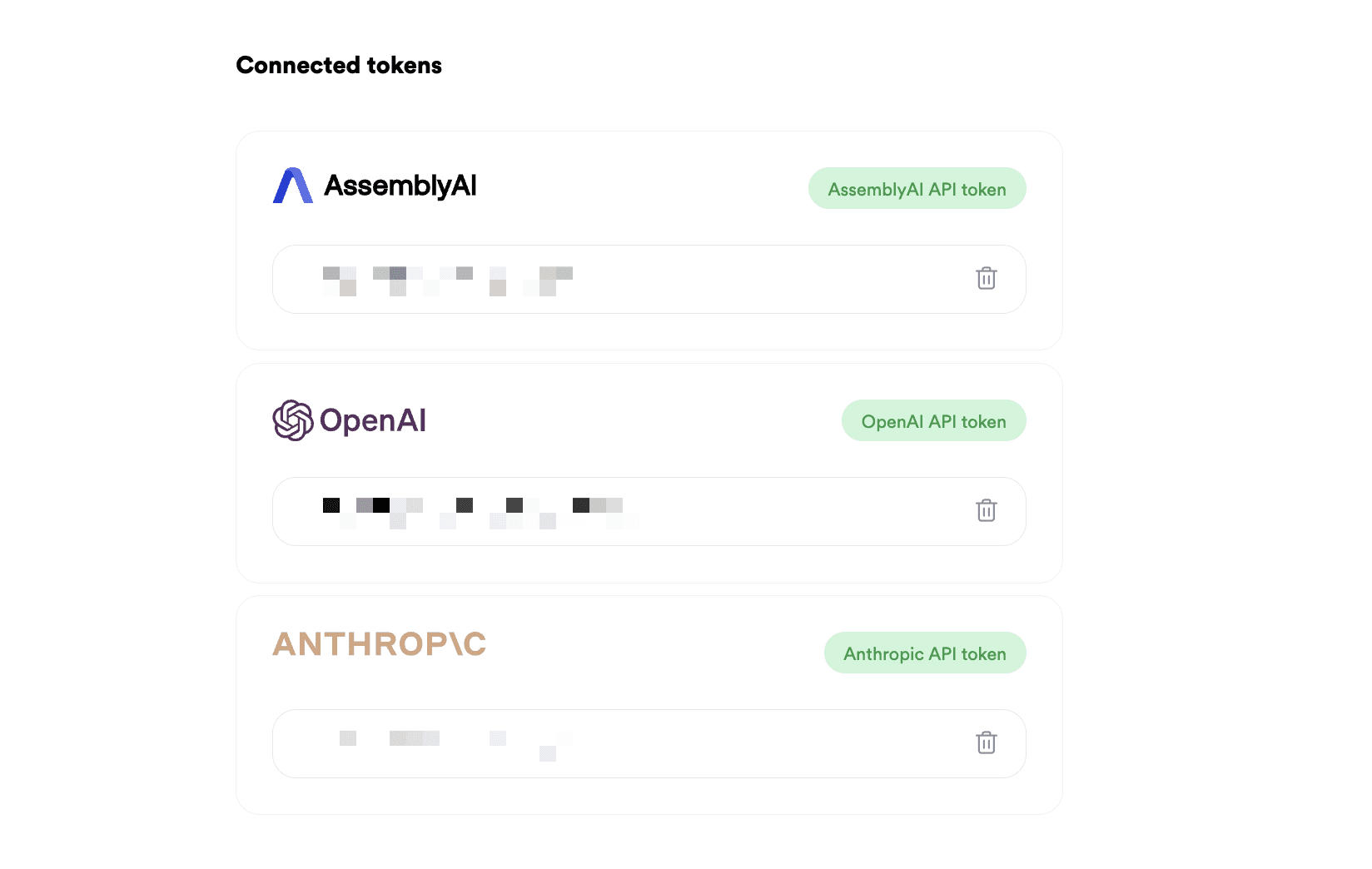
Step 3: Set Up Zapier Automation (optional)
Create a Zap in Zapier using the ParsePrompt Zapier app.
Set up a trigger called "Get Processed Response" in Zapier.
Choose your ParsePrompt account and select a template within Zapier.
Configure the action to create a file from the text output and store it in a specific folder in Google Drive.
Assign a file name and specify the file content for the document to be saved in Google Drive.
Save your Zap without publishing if you're not ready to make it live.
Step 4: Process the YouTube Video
Copy the URL of the YouTube video you want to convert into a blog post.
In ParsePrompt, paste the YouTube URL to start processing the video.
Wait for the video to be processed, which may take some time depending on its length.
Step 5: Customize the Prompt Template
In ParsePrompt, visit the prompt template section.
Customize the instructions for the AI, specifying the desired output format (e.g., markdown, JSON, text).
Choose the appropriate AI model for processing the video. For longer videos, use models like GPT-4 or Anthropic's Claude 100K for larger context windows.
Set up the instructions for the AI to create a blog post with three separate parts: introduction, summary, and key takeaways.
p.s. - You can customize the AI instructions to create the ideal blog post format. You are in complete control!
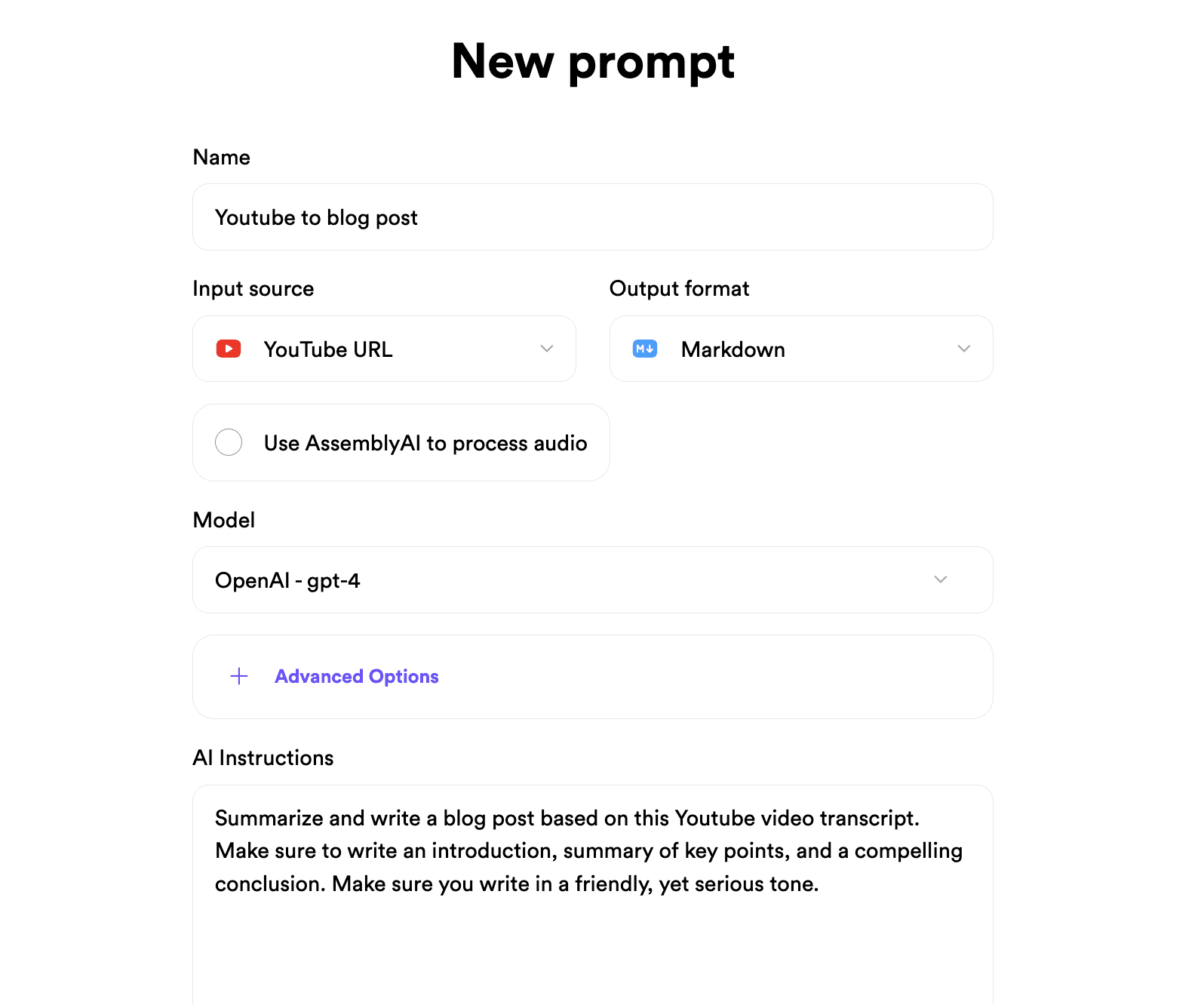
Step 6: Review and Store the Output
Once the processing is complete, review the output on the ParsePrompt screen, which should include the introduction, summary, and key takeaways.
Check Google Drive to confirm that Zapier has pushed the output into the designated folder as a text file.
Step 7: Batch Process Multiple Videos (Optional)
If you have multiple YouTube videos to process, download a CSV template from ParsePrompt.
Fill the CSV with the URLs of the YouTube videos you want to process.
Upload the CSV to ParsePrompt to batch process multiple videos in one sitting.
While this is a more advanced tutorial with integrations, you should be up and running in ten minutes or less!
Benefits you should see when converting Youtube videos to blog posts
By converting your YouTube videos into blog posts using ParsePrompt.ai, you can expect:
More traffic: Tap into a readership that prefers text over video.
Rank higher in search engines with unique content: More content for search engines to index can improve your site’s visibility.
Make the most of your time: Save time and resources by repurposing content you already have.
Maintain a steady flow of content across different mediums.
Double your leverage: If you get more blog post visitors for a video (that is embedded onto the page), you will get more video views, which will help your content rank higher in Youtube too!
Increase monetization potential: More content forms mean more avenues for monetization, including ads and affiliate marketing in blog posts.
Wrapping up & Next Steps
In conclusion, leveraging a tool like ParsePrompt.ai to convert your YouTube videos into blog posts is a smart strategy for any video content creator looking to maximize their reach and efficiency.
This approach not only helps in tapping into a new audience but also significantly boosts your website traffic, keeps your content calendar full, and opens up new opportunities for revenue. With ParsePrompt the process is simplified, allowing you to focus more on creating and less on managing writers.
If you want to try this out, signup for a free trial. Pricing is $49/mo for this functionality, but it's much cheaper than hiring a blog post writer.
Raw Transcript from Video:
p.s. - For those interested, this is the transcript that we used to generate the "how to" section above using AI.
In this video, I'd like to share an example of how you can use parseprompt AI to turn a YouTube video into a written blog post using AI. But even more so, I want to be able to store that blog post that we generated into Google Drive using Zapier. Let me walk you through how this works here. I'm in the parsh prompt dashboard and I have connected my OpenAI key, my anthropic key if that's what I want to use, and also my AssemblyAI key as well. What you can see here is that we have the ability to connect to these third party apps that handle some of the heavy lifting for us. For example, the AssemblyAI will convert the YouTube video into a text transcript, and then we use OpenAI or anthropic to generate a prompt or basically write the blog post using AI. We're chaining things together to get what we want. I also have set up a zap in zapier using the parse prompt zapier app. Let me walk you through how this works really quick. Here I have a trigger which is get process response. What I'm doing is I have my Parseprompt account. I select a template when a new response comes in. What I want to do is I want to create a file from the text that I'm getting when generating the output and I want to store it in Google Drive in a particular folder. I also want to give it the file name and file content. So I'm going to take the output and I'm going to save that into Google Drive. Okay, so I already have this saved, so I'm not going to publish anything new. And so let's see what we can do. So I have this YouTube video from Mrbeast and I'm going to process data. So I'm going to pass in the YouTube URL and it's going to process the YouTube video. While this is working, let me walk you through how the prompt template works. Prompt template in parse prompt gives you the ability to basically customize and give instructions so that AI basically knows what to do. In this example, we are providing a YouTube URL and we want the output to be in markdown. Now you can choose Json, choose text. Additionally, you can also choose other input formats besides just YouTube URL's. We're also going to use the GPT 411 oh six preview model, which is the most recent because it handles longer YouTube videos really well. If you are processing videos that are, let's say, over 20 minutes long, you definitely want to use anthropic and I like using Claude 100K. We really want the big context windows to be able to store and process the longer pieces of content. Otherwise you're going to run into restrictions. What you can see here is that I have the instructions here. Summarize and write a blog post based on this YouTube video. I want you to create three separate parts, introduction, summary, key takeaways. So let's see if this is still sometimes it takes a little bit of time depending on the YouTube video length, but here's what we should expect to happen when the output is generated. We will see that here in the screen and you can see that this just finished up. And what you can see is we have the sections. Let's view the entire response. We can see the three sections, introduction, summary and key takeaways. We should also see a text file here. So let's take a look at this. What you can see is that Zapier took the output and pushed it into Google Drive. Now all of my outputs can be saved in Google Drive as a unique file. For those who are curious, here's what we did behind the scenes. We turned the YouTube video into a transcript. We passed the transcript into OpenAI in this instance and we ran the prompt against it. We then took the output and used Zapier to store it in Google Drive. So my hope is that now you can really see how powerful parse prompt is. For those who are interested in doing kind of large scale jobs, what's pretty cool here is that you can download a CSV and you can upload a CSV with, let's say dozens or maybe even hundreds of YouTube videos. And you can batch process tons of YouTube URL's all in one sitting. And so this makes it really powerful to take your content, repurpose it and publish it through other formats in other channels. So with that out of the way, feel free to give Parseprompt a try. We have a seven day free trial. Pricing starts at $25 a month after that. But yeah, just connect your API keys and start writing some prompts and see what happens. Anyway, this is all for now, but I hope you have a great rest of your day. Bye.
Repurpose content with AI
Get more distribution by regenerating content with AI. Turn Youtube videos into blog posts, audio files into summaries, and so much more.