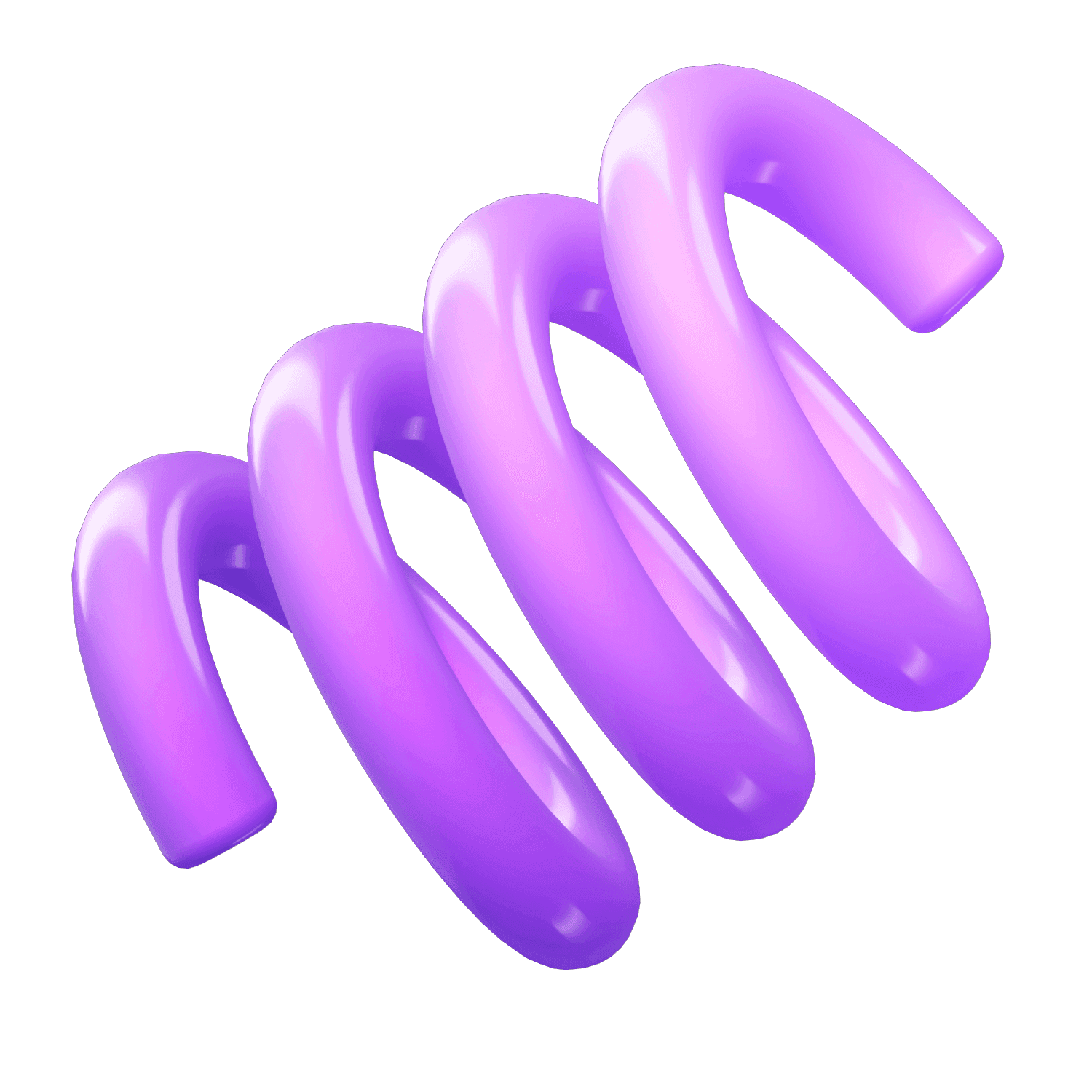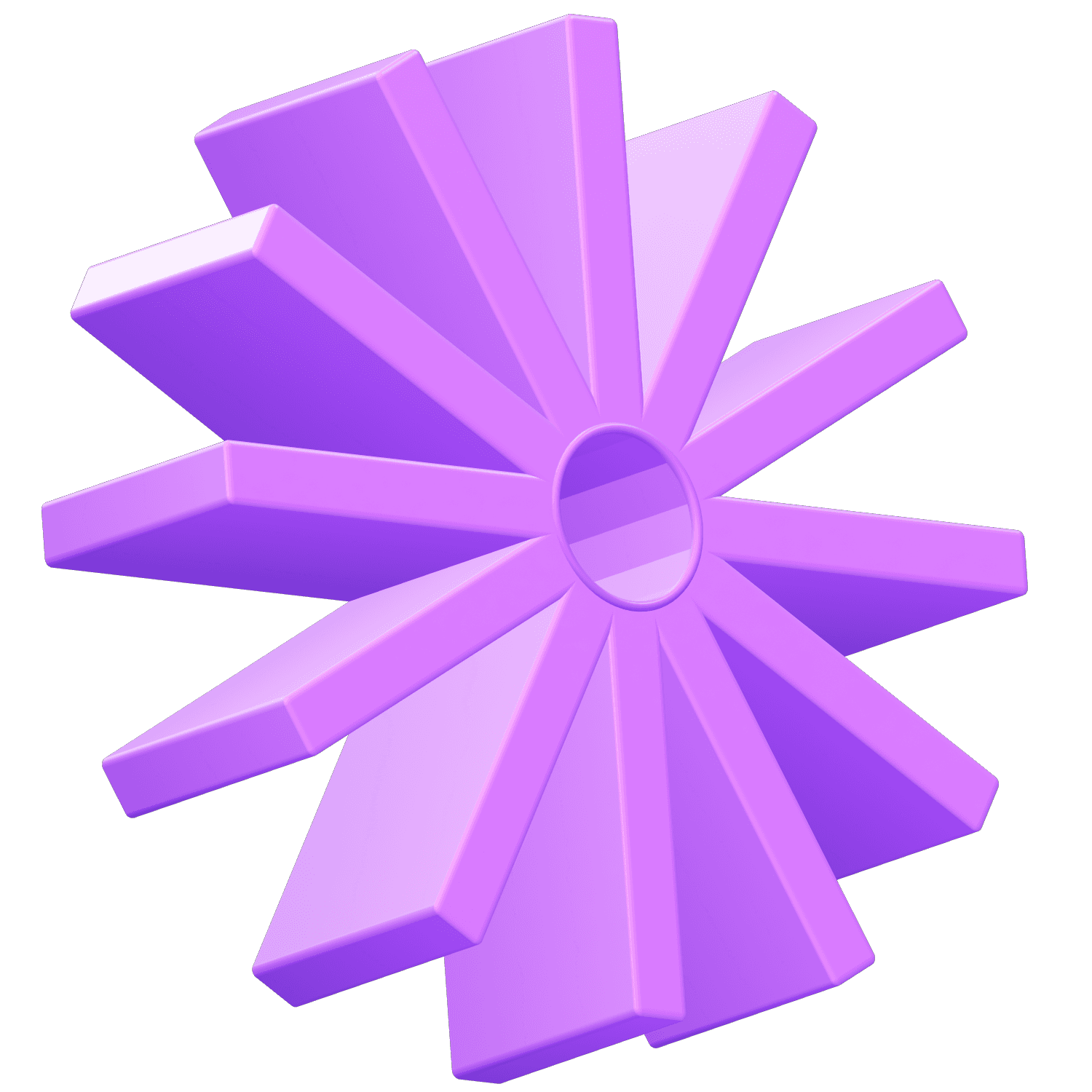How to convert a podcast episode into a blog post with AI (OpenAI, Anthropic)
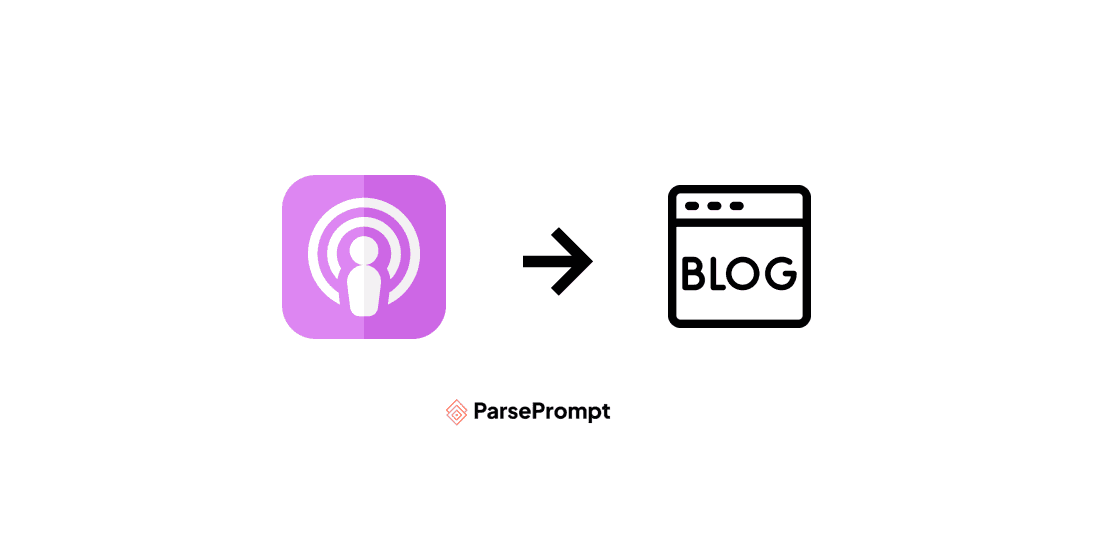
Hey podcaster! If you've ever found yourself wondering how to maximize the reach and impact of your podcast episodes, you've come to the right place. At ParsePrompt, we understand that your content is valuable and deserves to be showcased in as many places as possible so you can maximize your reach and revenue.
That's why we're stoked to share how we can help transform your podcast episodes into engaging blog posts using the power of AI.
But first, let's talk about the current pain you might need to go through to generate blog posts from podcast episodes.
No writer? No problem
Creating content is no small feat, and turning podcast episodes into written content traditionally involves hiring skilled writers on websites like Upwork or Fiver. While writers can capture the essence of your audio content, they come with challenges like high costs and the need for ongoing management.
But what happens if you want to record podcasts instead of manager writers? Fortunately, you don't have to make this tradeoff any longer.
With AI, you can automate the conversion of your podcast episodes into well-crafted blog posts. This technology not only saves you money but also time. You won’t need to manage a team of writers or deal with inconsistent quality. AI offers a streamlined, consistent output that keeps your content's voice and integrity intact, all while being incredibly budget-friendly. And of course, ParsePrompt can help :)
All the good reasons why you should convert podcast episodes into blog posts
Diversifying how your audience can consume your content creates a ton of benefits. Here are a few reasons why turning your podcast episodes into blog posts is a smart business move:
Get more distribution: Not everyone has the time or preference for audio content. Blog posts can attract readers who might miss out on your podcasts.
Boost your website SEO: Written content is rich with opportunities to optimize for search engines, driving more organic traffic to your site.
Create more engaging content: Providing a written summary or a full transcript can help listeners retain information and engage more deeply with your content.
Repurpose content with ease: Once your content is in written form, it’s easier to repurpose snippets for social media, newsletters, or other marketing materials.
Keep costs low: AI can help you without needing to hire and manage a freelance writer for hundreds of dollars per post. What if you could do this for $1/per post?
In short, you get two shots on goal instead of one.
How ParsePrompt can help you convert podcast episodes into blog posts…in minutes
Watch this video below to see how easy it is to get up and running. You can even automate this process with Zapier!
In the section below, you will see a REAL WORLD example of how we used our own product to process the audio from the video above to generate this "how to" section.
Step 1: Sign Up for ParsePrompt AI
Choose a plan that suits your needs, and note that there is a 7-day free trial available.
Once your account is set up, log in to access the platform.
Step 2: Add API Keys
Obtain API keys from leading third-party services that ParsePrompt integrates with, such as OpenAI, Anthropic, and AssemblyAI. We will have open-source AI models available soon (Llama, Mistral, etc).
These services will be used to transcribe audio files and process the content.
Step 3: Create a Prompt Template
Navigate to the section where you can create a new prompt template.
Name your template (e.g., "Podcast Summarization").
Select the input source type (e.g., audio URL) and note that other formats like YouTube videos, PDFs, texts, and web pages are also available.
Set the output format to Markdown if you plan to use the content for a WordPress blog post.
Choose the AI model that best fits your needs. For longer content, use Anthropic's Claude 100K model to handle larger context windows.
Specify the maximum number of tokens for the output length.
Set the temperature scale to adjust the creativity of the output (e.g., 0.5 for a more predictable summary).
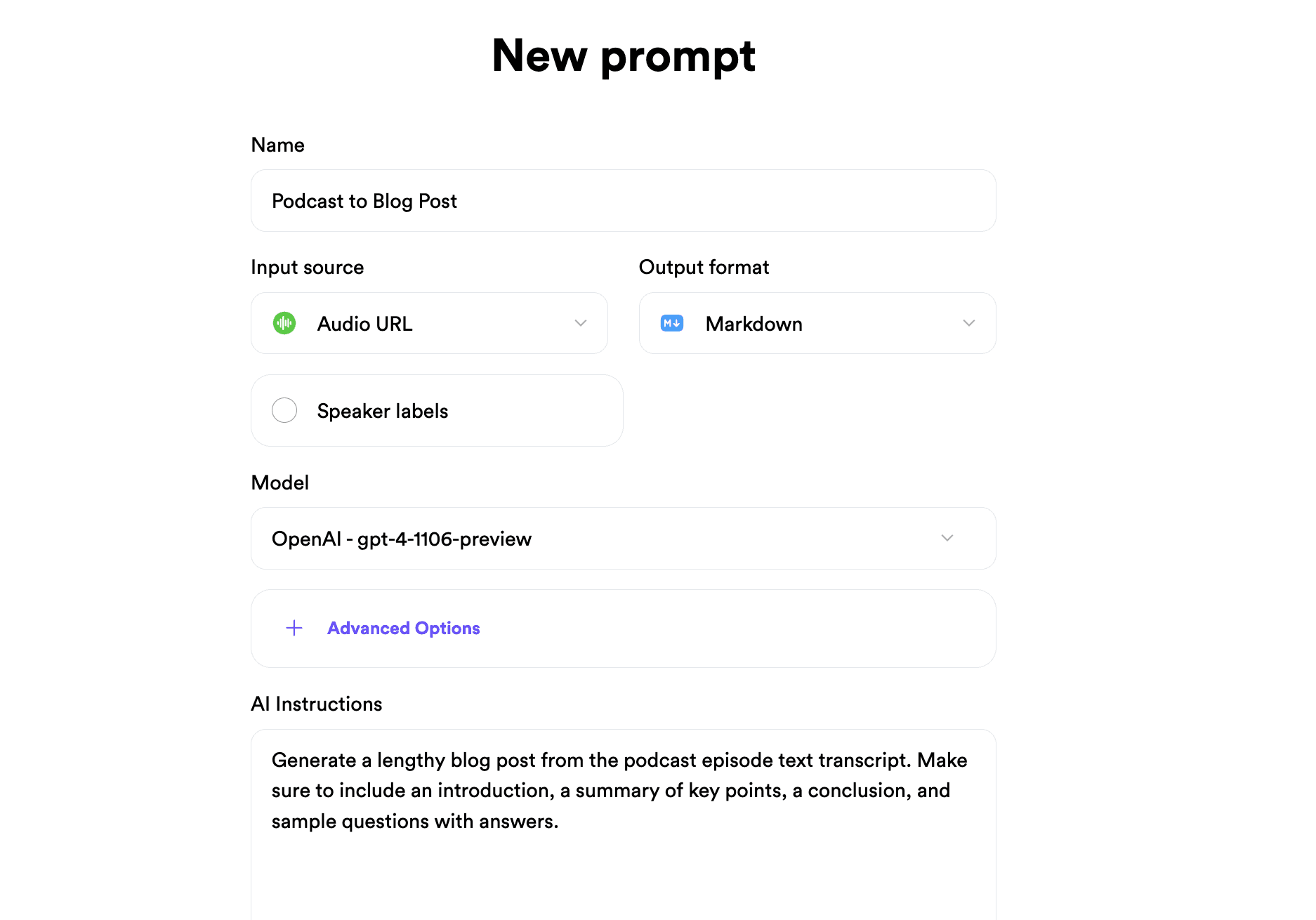
Step 4: Define the Blog Post Format
In the prompt template, provide instructions for the AI. For example:
Write a summary of this podcast episode.
The summary should include an introduction, a summary of key points, takeaways, and tags for the podcast.
Step 5: Process the Podcast episode
Click "Update" to save your prompt template.
For demonstration purposes, find an MP3 file from a podcast you want to summarize.
Use ParsePrompt to run the prompt template against the MP3 file.
Review the generated output in Markdown format, which should include the introduction, summary of key points, takeaways, and tags. With that being said, you can completely customize the format of the blog post.
Step 6: Integrate with WordPress using Zapier (optional)
Set up Zapier integration by creating a Zap that triggers every time a new podcast item is added to a RSS feed.
Configure the Zap to send the new podcast data to ParsePrompt for processing.
Choose an action in Zapier to create a new WordPress post with the content generated by ParsePrompt.
Customize the Zap to save the blog post to Google Drive or send notifications via text message when new content is added.
Step 7: Bulk Process Audio Files (optional)
If you have multiple audio files to process, download the CSV sample file from ParsePrompt.
Input the URLs of up to 100 MP3 files into the CSV file.
Upload the CSV to ParsePrompt to process all the audio files at once, which is helpful for one-time jobs.
Step 8: Explore Additional Features
Experiment with different media formats (Youtube, PDF, etc) and AI tools (OpenAI, Anthropic, etc)
Take advantage of the free accounts and trial period to familiarize yourself with the platform's capabilities. The cost after the trial period is over is $25/mo+.
Step 9: Finalize and Monitor Your Workflow
Ensure your Zapier integration is set up correctly and test it with a few podcast episodes.
Monitor the automated blog post creation process and make adjustments as necessary.
Wrapping up and next steps
In conclusion, leveraging AI with tools like ParsePrompt to transform your podcast episodes into blog posts is an efficient, cost-effective way to expand your reach and boost your web presence. Why not give your podcast the additional audience it deserves while making your content workflow simpler? Give ParsePrompt a try. It's free to try and much cheaper than hiring a writer.
Repurpose content with AI
Get more distribution by regenerating content with AI. Turn Youtube videos into blog posts, audio files into summaries, and so much more.